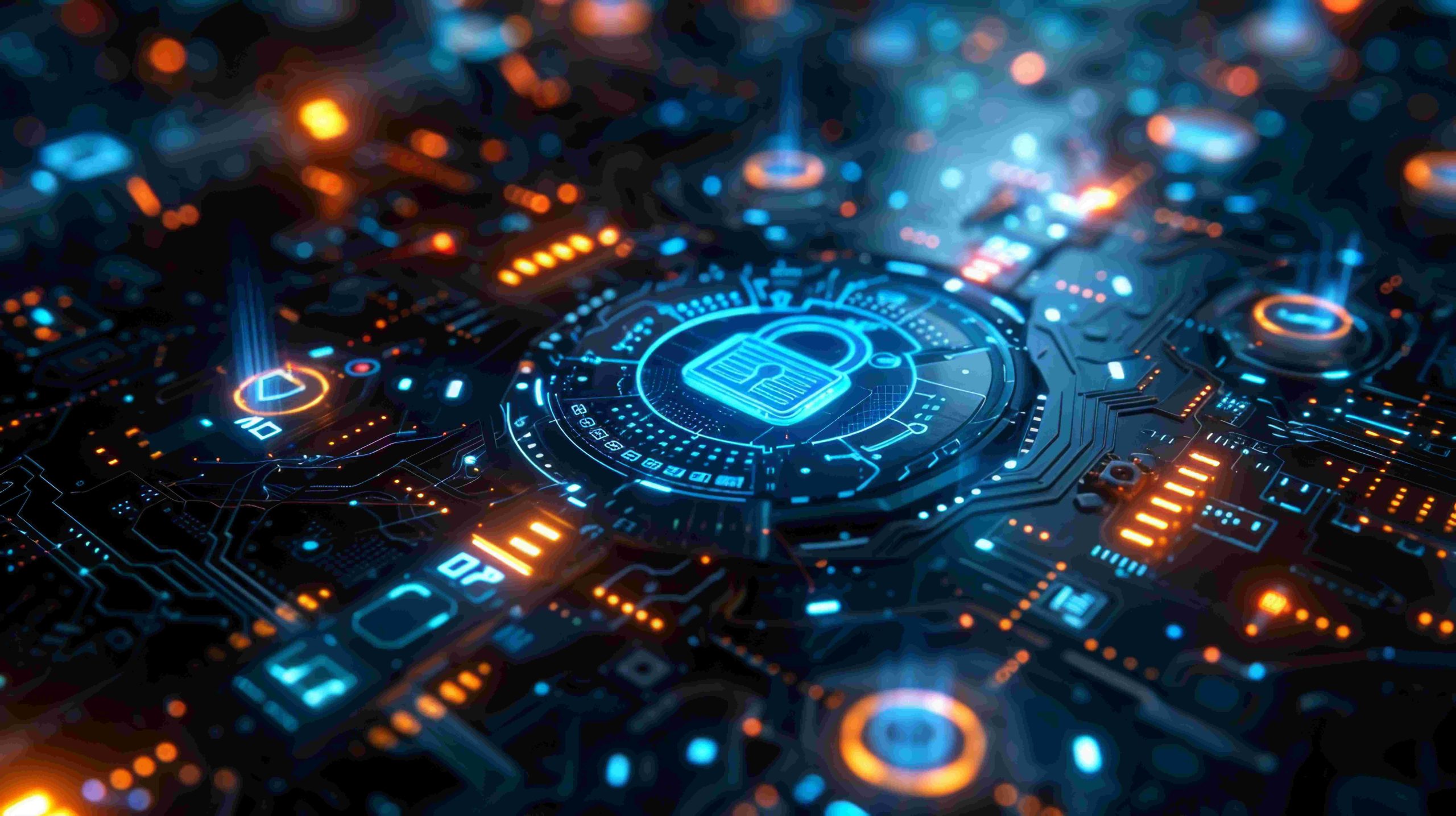Virtual desktops have transformed how you access and manage your computing environment. By hosting your desktop operating system and applications on centralized servers, they offer flexibility and security. This article explores how virtual desktops function and assesses their security aspects.
A virtual desktop is a digital alternative to a physical desktop, hosted remotely instead of running directly on your device. Unlike traditional desktops tied to specific hardware, virtual desktops let you access your workspace from virtually any device with an internet connection. This makes them popular for remote work, allowing users to maintain a consistent experience regardless of location or device.
How Do Virtual Desktops Work?
Virtual desktops work by using Virtual Desktop Infrastructure (VDI), which allows your desktop to be hosted on a virtual machine (VM) located in a data center. A virtual machine acts as a remote computer that runs the operating system and software you typically use. Instead of executing these tasks locally, the VM handles all the processing, ensuring your device is not burdened with heavy workloads.
When you log in to your virtual desktop, the graphical interface, such as windows and icons, is transmitted to your device over the network. The server handles all computing tasks, ensuring your device only processes the display. This setup, offered by providers like Elevated Networks, enables a smooth and responsive experience, regardless of your device’s processing power.
Key Components of Virtual Desktops
Virtual Desktop Infrastructure (VDI) relies on several components that work together to provide users with a seamless virtual desktop experience.
- Hypervisor: This software layer manages the virtual machines (VMs) that run the virtual desktops. It allocates resources like CPU, memory, and storage to each VM.
- Display protocols: These protocols, such as Remote Desktop Protocol (RDP) or PC over IP (PCoIP), transmit the desktop’s graphical interface from the server to your device.
- Client software: This application on your device connects to the virtual desktop, enabling interaction with the remote environment.
These elements ensure your desktop is accessible, secure, and efficient, regardless of the device you use to connect.
Benefits of Virtual Desktops
Virtual desktops offer tailored advantages that address specific needs, from simplifying IT management to enhancing user accessibility.

Centralized Management
With virtual desktops, IT administrators can manage all desktop environments from a single server location. Tasks such as software updates, patches, and security enhancements are applied universally, eliminating inconsistencies across devices. This centralized approach also simplifies troubleshooting, enabling faster resolution of technical issues without needing physical access to individual devices.
Flexibility
Virtual desktops enable seamless access to your workspace from various devices, including laptops, tablets, or smartphones. Whether you’re at home, in the office, or traveling, your desktop environment remains consistent and ready to use. This flexibility supports hybrid work models and ensures employees stay productive no matter where they are.
Cost Efficiency
Shifting processing power to a central server allows businesses to use less powerful and more affordable client devices. Thin clients or older hardware can handle the workload, minimizing capital expenditures on new equipment. Additionally, centralized resources reduce ongoing maintenance costs since fewer devices need individual upgrades or repairs.
Each benefit supports a unique aspect of productivity, ensuring businesses can leverage technology efficiently.
Security Considerations for Virtual Desktops

While virtual desktops offer numerous advantages, they also introduce specific security concerns that must be addressed to protect sensitive data and ensure system integrity.
Data Transmission Risks
Virtual desktops rely on network connections to deliver the desktop environment to users. During transmission, unencrypted data can be intercepted by attackers, exposing sensitive information. This risk is particularly high on unsecured or public networks, where traffic can be easily monitored or hijacked.
Endpoint Vulnerabilities
Endpoints, such as laptops, tablets, and smartphones, are often the weakest link in virtual desktop security. Malware infections, outdated software, or weak device protections can make these devices entry points for cyber threats. Compromised endpoints threaten the user’s data and allow attackers to infiltrate the entire virtual desktop infrastructure.
Login and Access Risks
Improper access controls increase the likelihood of unauthorized users gaining entry to virtual desktops. Weak or reused passwords are especially problematic, as they make brute force attacks or credential theft more effective. Additionally, lacking visibility into login attempts can delay the detection of unauthorized access.
Addressing these risks proactively creates a more secure virtual desktop environment, allowing users to take advantage of its benefits without compromising safety.
Best Practices for Enhancing Security
Implementing effective security measures can mitigate the risks associated with virtual desktops. By addressing vulnerabilities in data transmission, endpoint protection, and access management, you can create a more secure environment for users.
1. Encrypt Data Transmission
Use encryption protocols, such as Transport Layer Security (TLS), to secure data as it travels between the server and client devices. Encryption ensures that intercepted data remains unreadable, protecting sensitive information from exposure.
2. Secure Endpoint Devices
Equip client devices with antivirus software, firewalls, and device management tools to reduce vulnerabilities. Regularly updating endpoint software and enforcing security policies further minimize the risk of malware infections or unauthorized access.
3. Strengthen Access Management
Require multi-factor authentication (MFA) for all users to add an extra layer of security to login processes. Role-based access controls ensure that users only have access to the resources they need, limiting exposure to sensitive systems.
4. Regularly Update and Patch Systems
Keep all software and operating systems in the virtual desktop environment up to date to protect against known vulnerabilities. Automated patching solutions can simplify this process and ensure no critical updates are missed.
5. Monitor and Audit User Activity
Use monitoring tools to track user actions and identify unusual behavior within the virtual desktop environment. Regular audits of access logs and activity reports help detect potential security breaches early and provide insights for improving security measures.
Following these best practices enables you to significantly reduce the risks associated with virtual desktops.
Final Insights
Virtual desktops provide a flexible and efficient solution for accessing computing resources. By understanding their functionality and implementing robust security measures, you can harness their benefits while safeguarding your data and systems.
Raghav is a talented content writer with a passion to create informative and interesting articles. With a degree in English Literature, Raghav possesses an inquisitive mind and a thirst for learning. Raghav is a fact enthusiast who loves to unearth fascinating facts from a wide range of subjects. He firmly believes that learning is a lifelong journey and he is constantly seeking opportunities to increase his knowledge and discover new facts. So make sure to check out Raghav’s work for a wonderful reading.